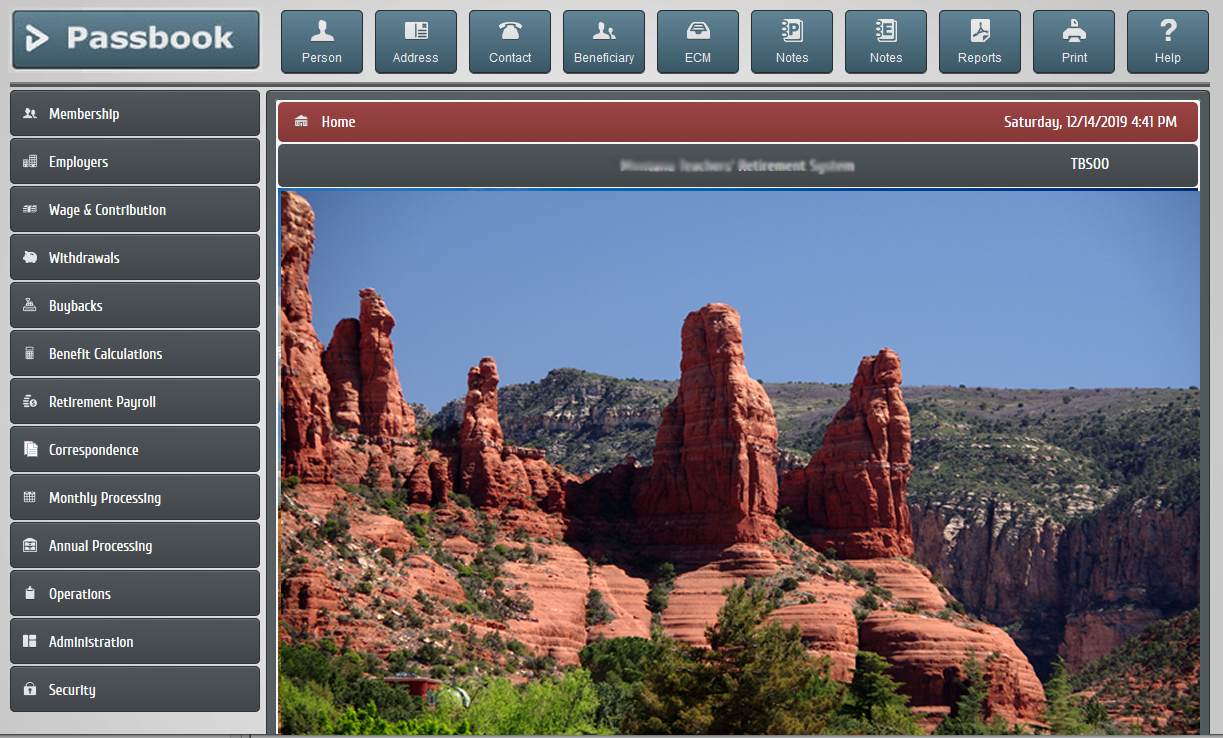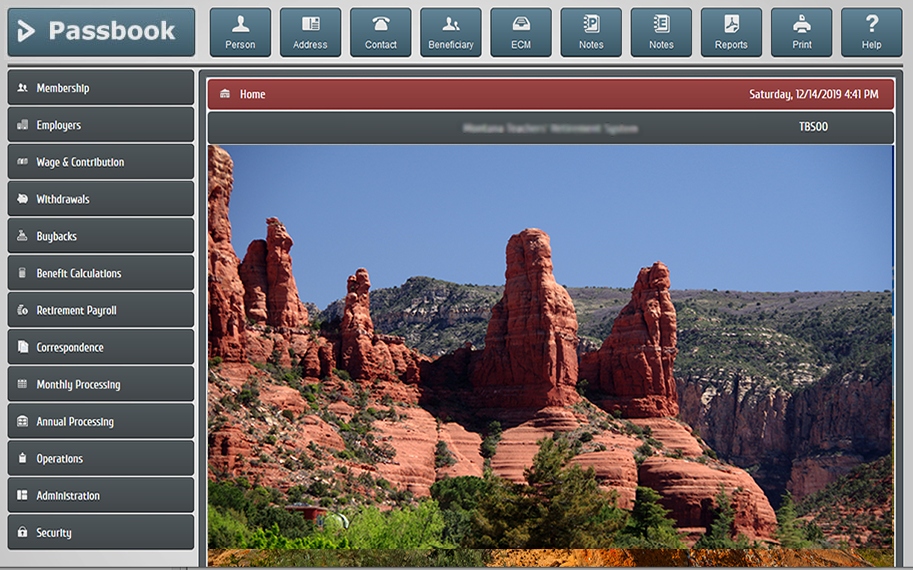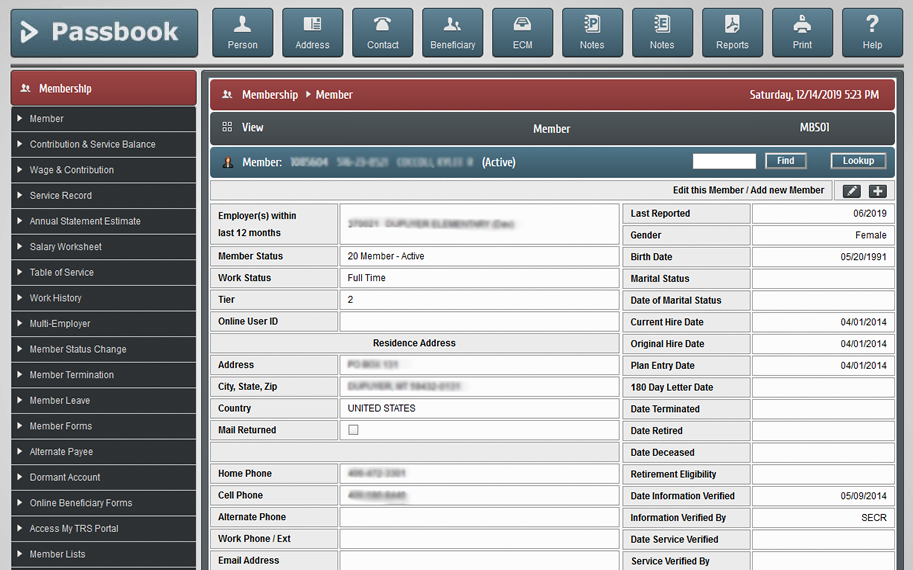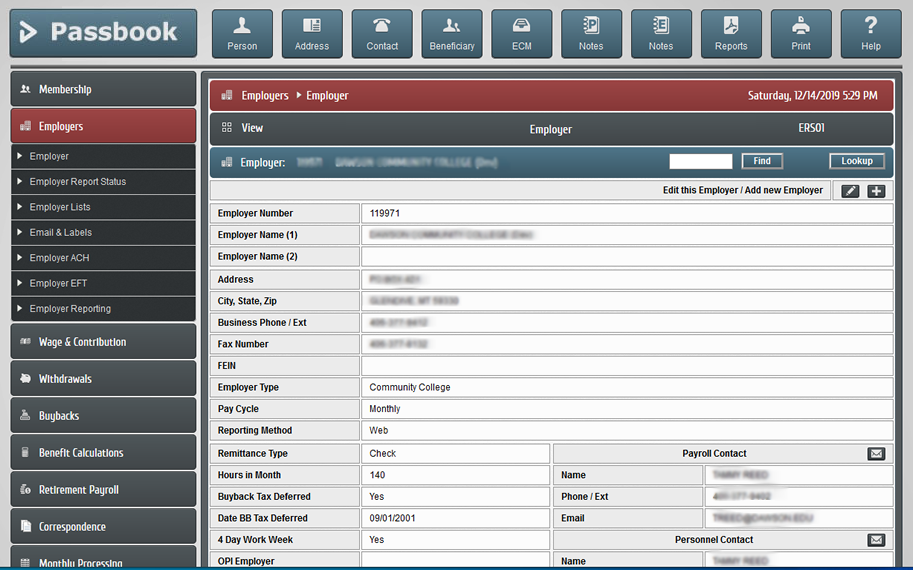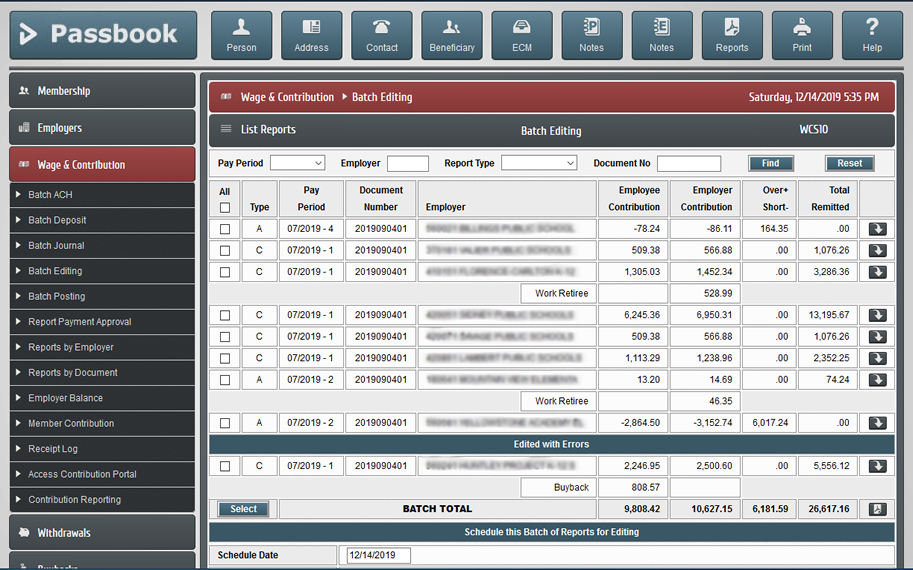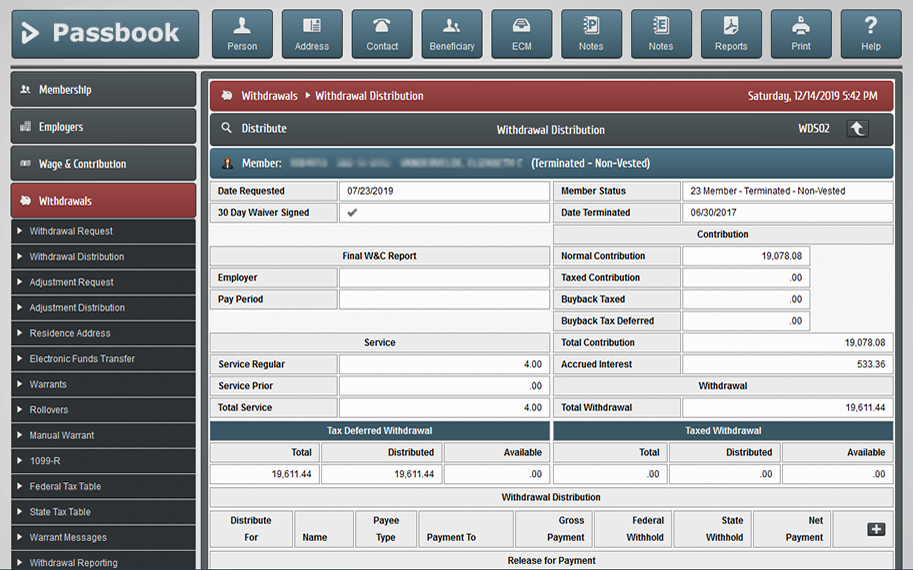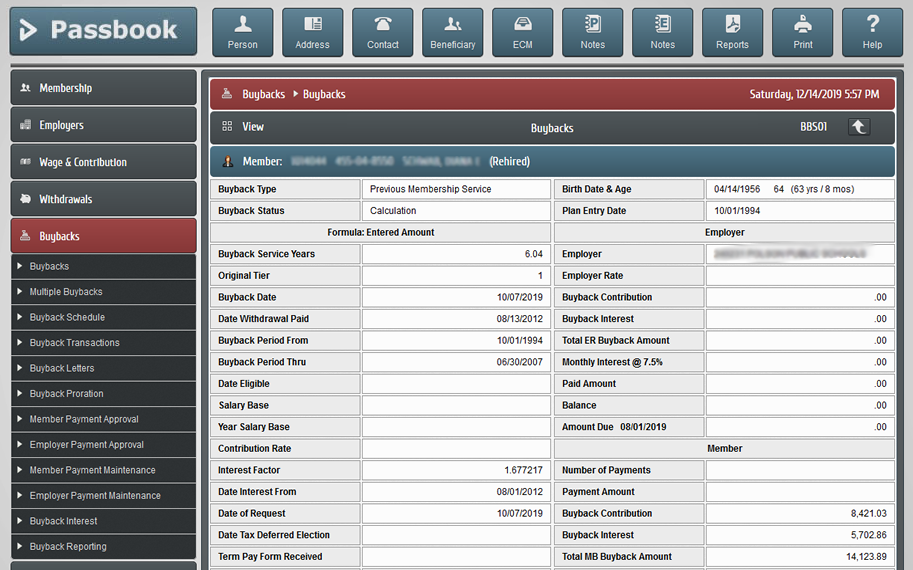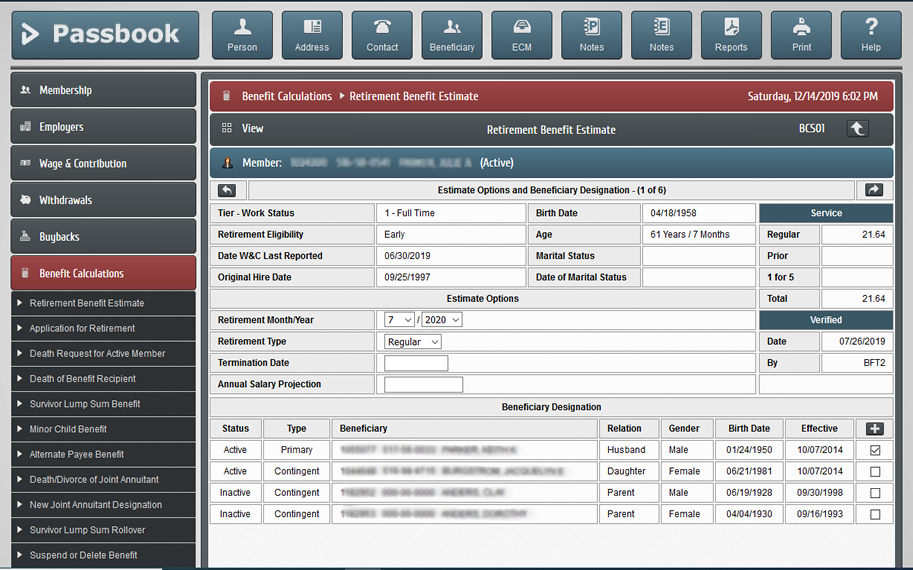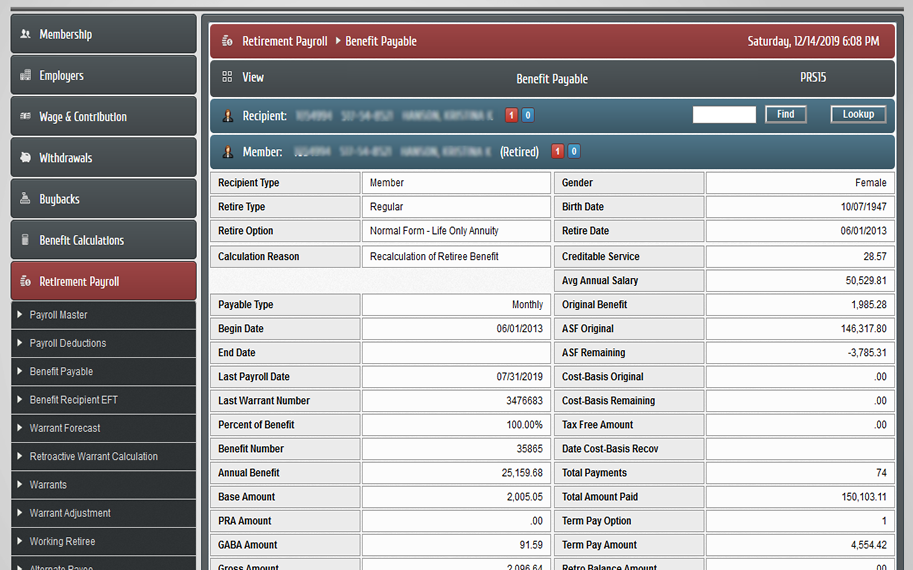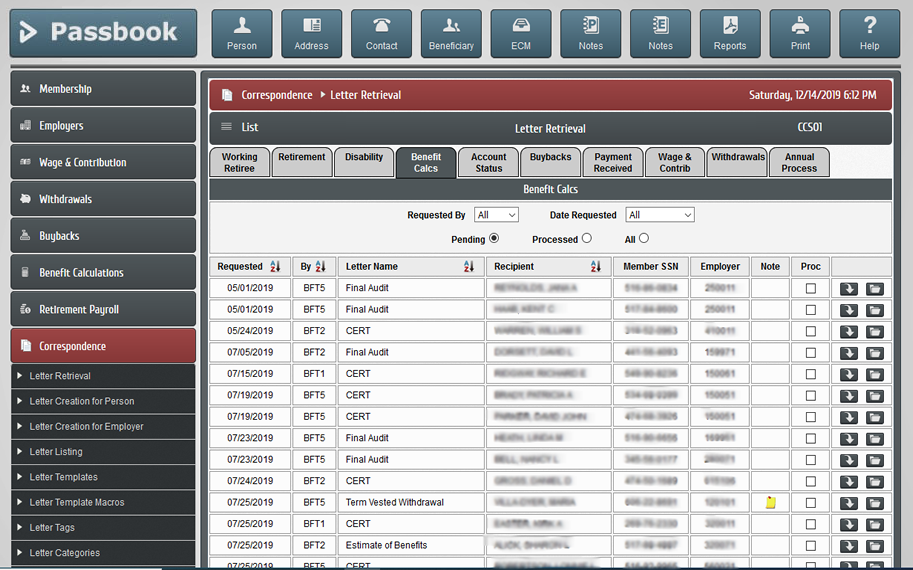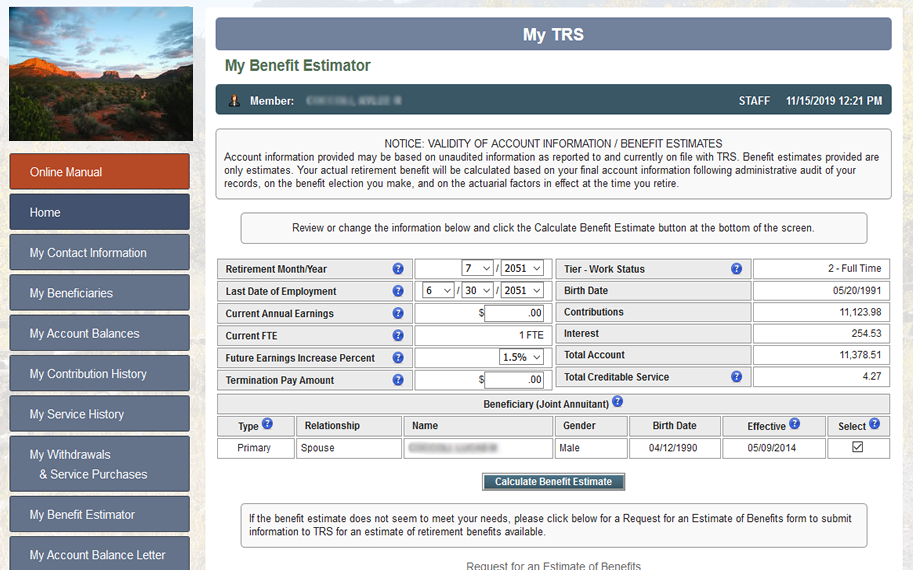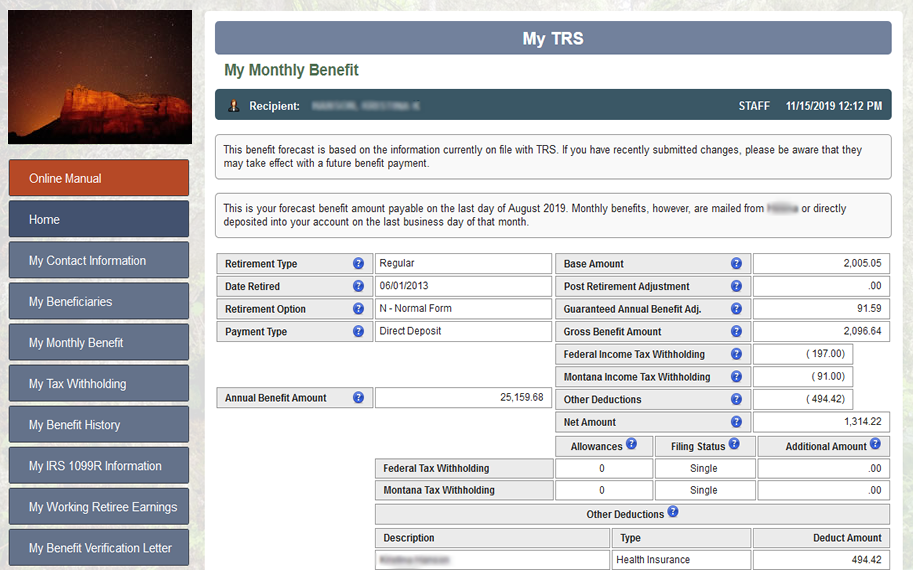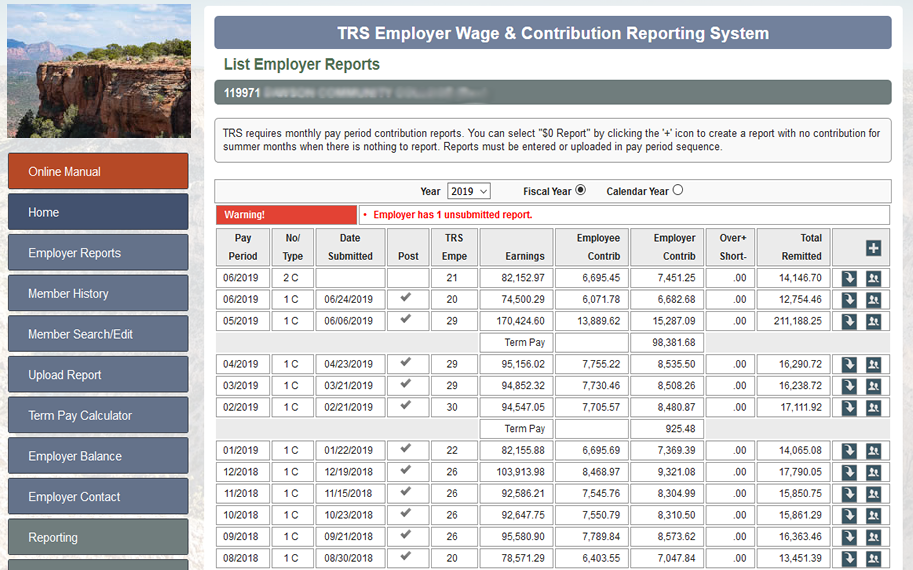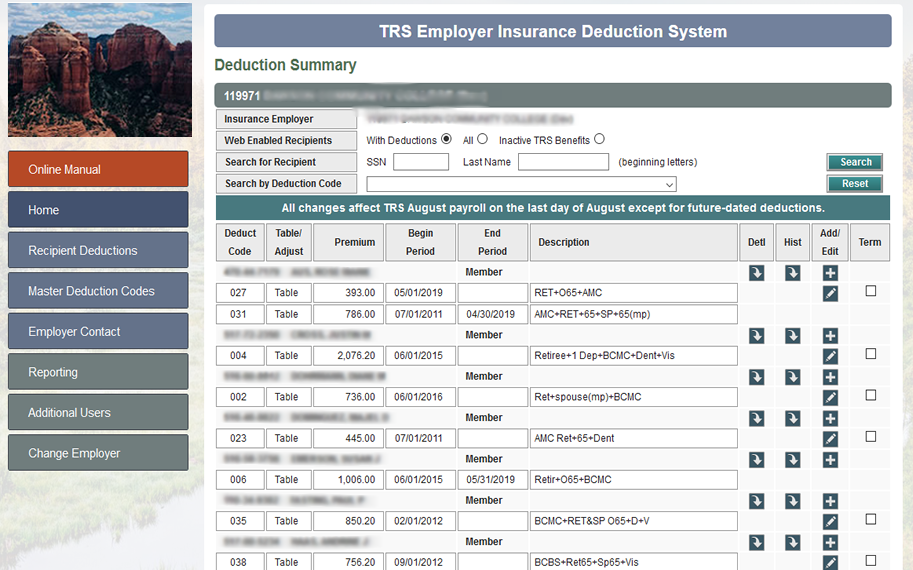About Us
NetBene Group is a network of highly talented professionals with many years of experience in employee benefits software development and public employee retirement systems.



Partnership
NetBene Group is a partnership between Roy Mann and Alfred Munksgard. Both men have been working with employee benefits software since 1987 at BeneSys Inc where Mr. Mann was President and Mr. Munksgard was Vice-President of Product Development for Pension Systems. BeneSys abandoned the pension product in 2002 to focus on health benefits due to the labor intensive requirements needed for pension software. Mr. Munksgard acquired the rights to create a support network for existing clients and in 2012 recruited Mr. Mann to join him in a partnership to develop a new web based pension administration system for Montana Teachers' Retirement System.
The Group
NetBene Group has no employees nor corporate headquarters. The group is based on a progressive model comprised of independent contractors who have been recruited based on their speciality, experience, work ethic and service excellence. They work primarily from home and, depending on their speciality, travel to the customer's facility for special scheduled events. Members of the group are well compensated and enjoy a working environment where they telecommute from their work location within our network. This arrangement allows the partnership to recruit and maintain the "best of the best". Note that all members of the group are in the United States making the software 100% American made.
The group is divided into speciality teams where some members work in multiple teams.
Support
Our highest priority is supporting our customers. The support manager works directly with our customer and either resolves an issue or assigns it to any team member for resolution. An online tool is used to report and track the request until it is resolved.
Project Management
Our project manager is PMP certified and manages the five phases of project management which include initiation, planning, execution, performance/monitoring, and project close. She is also responsible for documenting the requirements and scheduling all events for the project.
Software Development
The development team consists of a mix of very experienced pension system developers and talented younger developers who bring new concepts to the group. Development is done using the agile development method beginning with a prototype and multi-iterations between the customer and the developers prior to delivery.
Testing for Perfection
Our talented testing team ensures that our deliveries are accurate and error free. Our testing manager is well versed using the Jira commercial testing tool for tracking environmental and project level issues in addition to bugs and defects in an agile environment.
Overview
Our software, referred to as "Passbook", is a comprehensive, ERISA compliant, web based solution for the administration of defined benefit plans for public employee multi-employer retirement systems. It is accompanied by a companion portal designed to provide plan information and access for members, benefit recipients and employers over the internet.
Detailed member information is maintained beginning with enrollment, which most likely will occur when an employer submits a monthly report of earnings and contribution, and continuing throughout their lifetime. Members can designate and maintain beneficiaries through the online portal and submit them to the retirement system. Members can create benefit estimates and utilize other retirement planning tools. They can buy different kinds of service and can withdraw their accumulated contributions upon termination.
Once qualifying for retirement, the member submits an application, selects a plan option and, upon approval, begins receiving monthly benefits. Benefit plans currently are based on service credit, average final compensation and tier. The platform allows plans based on other criteria to be added. The system includes a full retirement payroll system. Upon a member's death and depending upon the plan option selected, a beneficiary can select continuing benefits or a lump sum benefit.
A dynamic part of the system is the ability to maintain communication with members using the correspondence features which consists of letter templates created with MS Word and incorporating tags and macro-tags for insertion of data. Our proprietary software prepares the letter and adds letterhead and signatures allowing letters to be generated on plain paper. The library of templates is organized by function and is used to create single or group letters. Many letters are produced automatically with events such as benefit calculations, withdrawals and benefit changes. Letters are also used to replace pre-printed forms such as annual statements and other mass mailings. Customers tell us that the correspondence features alone save the staff countless time and energy.
The software is comprised of "modules" which logically group the functionality for easy access and control. The modules give a better insight to the system capabilities and a sample of the modules can be seen on the following page.
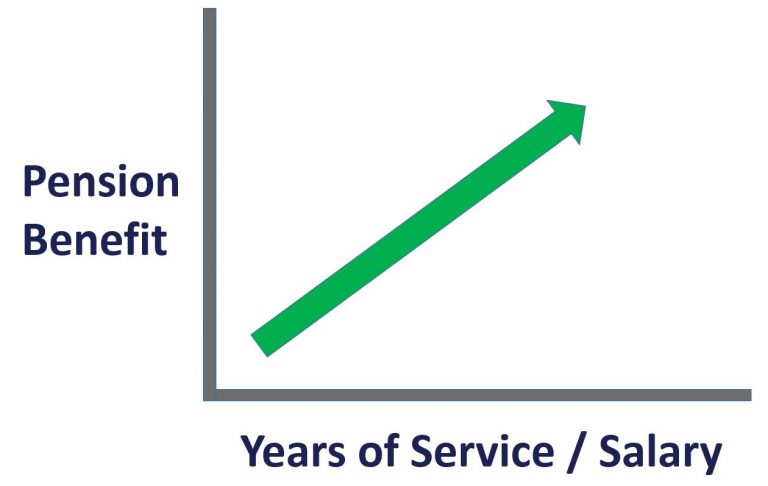
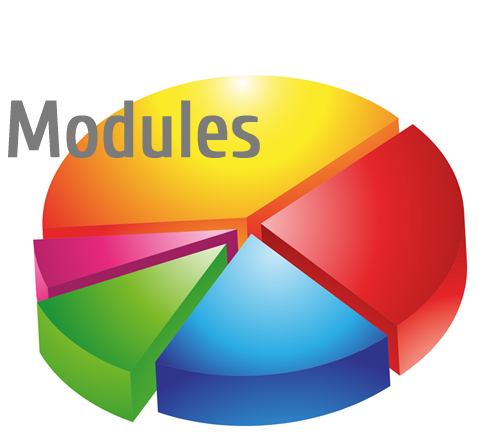
Modules
Features
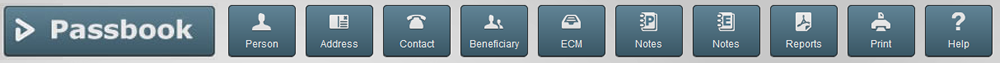
Easy Navigation
All functionally is accessible from every page. Modular selections are available from left menu. Common functionality is available from top toolbar.
Highly Secure
Security is set by module with a user being read-only, read-update, specialist or supervisor. User only sees modules when they have been granted access.
Help When Needed
Context sensitive help is available under the Help tab. Help information appears as an overlay on the screen. Help text is customizable to include processes unique to an organization.
Powerful Reporting
Report manager provides ability for users to schedule reports and view the latest version under the Reporting tab. Report archiving can be set by report definition. Reports are presented in either PDF or spreadsheet format. Reports run in a "background" environment where the user can continue working while the report is processing.
Dynamic Record Locator
Each individual in the system is a "Person" with a unique ID and personal data. A person can have one or more roles where a role can be a member (employee), beneficiary, annuitant or alternate payee (QDRO). A Person can be found by ID or SSN and can be looked up by any part of the name or last 4 digits of SSN. A person who is a member may be an employee of multiple employers.
Notes and Call Tracking
The notes manager allows direct access to member and employer notes from the Notes tab. Notes can be from a call, visit, action or an event. They are organized by categories, date and user. An icon with a link to the notes appears after the name when accessing a person or employer with notes on file.
Portal
The portal serves to provide plan information and allow access through a login as follows:
Contact us
Please send us an email for more information.
Click here or use the form below.